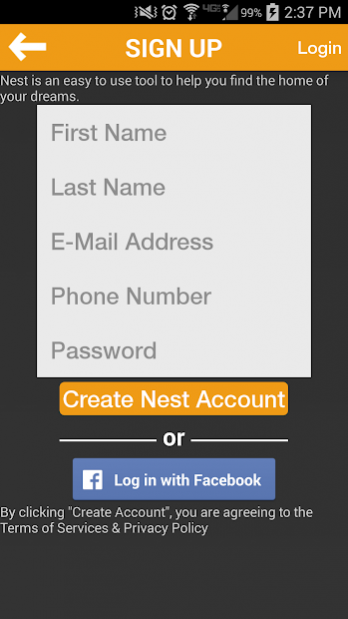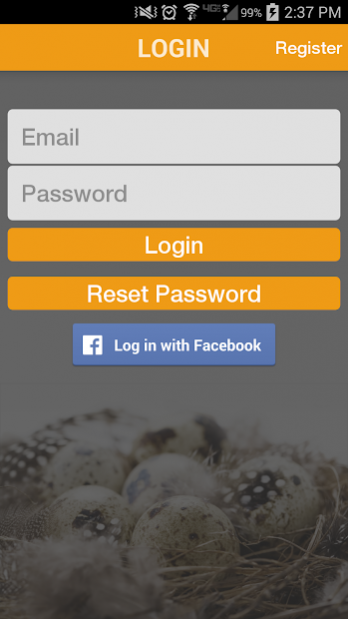My Nest 2.3.24
Continue to app
Free Version
Publisher Description
Imagine being able to visit homes and record every detail with videos, photos and voice notes. Now you can with MyNest®.
With a simple, intuitive interface, MyNest® is a home buying photo journal that captures and organizes every detail of every home to review and share later with friends and loved ones.
After you’ve settled on your future home, MyNest® delivers the award-winning Total Cost Analysis by Mortgage Coach that provides complete transparency around your home loan options.
“MyNest® creates a visual journal of my home shopping weekend.”
“As a Realtor who cares about my clients, this is the app I’ve been waiting for.”
“Home shopping and loan financing options, all in one beautiful app. Thank you!”
From the moment you first walk through your dream home to getting the keys to the front door, MyNest® helps ensure that you make the right decisions and work with only the most trusted and local professionals.
Bottom line: If you’re even thinking about investing in a home, you need MyNest®.
MyNest® ADVANTAGES
• Your Real Estate Camera: Every snapshot is assigned to a specific property, room and/or home feature. Never again forget a detail after a long day of home shopping.
• Stay Organized: Choose from photos, videos or voice memos. Review the media library, organized by address, wherever and whenever you like.
• Share Your Dream: MyNest® makes it easy to get home shopping advice from the people in your life whose opinions matter most.
• Total Cost Analysis: MyNest® delivers the award-winning Mortgage Coach Total Cost Analysis to ensure transparency around mortgage options.
WHAT MyNest® IS:
WHAT MyNest® IS NOT:
Best of all – MyNest® is free. Our gift to you, because everyone deserves their perfect home.
About My Nest
My Nest is a free app for Android published in the System Maintenance list of apps, part of System Utilities.
The company that develops My Nest is Mortgage Coach. The latest version released by its developer is 2.3.24.
To install My Nest on your Android device, just click the green Continue To App button above to start the installation process. The app is listed on our website since 2020-03-03 and was downloaded 1 times. We have already checked if the download link is safe, however for your own protection we recommend that you scan the downloaded app with your antivirus. Your antivirus may detect the My Nest as malware as malware if the download link to com.mortgagecoach.nest is broken.
How to install My Nest on your Android device:
- Click on the Continue To App button on our website. This will redirect you to Google Play.
- Once the My Nest is shown in the Google Play listing of your Android device, you can start its download and installation. Tap on the Install button located below the search bar and to the right of the app icon.
- A pop-up window with the permissions required by My Nest will be shown. Click on Accept to continue the process.
- My Nest will be downloaded onto your device, displaying a progress. Once the download completes, the installation will start and you'll get a notification after the installation is finished.